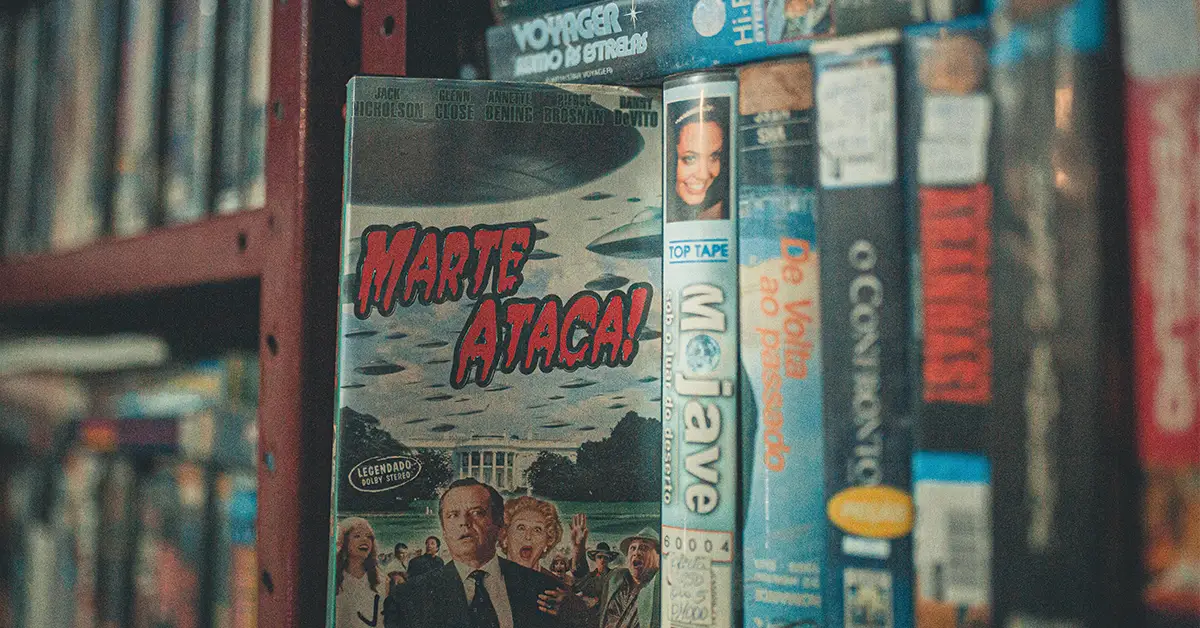Yes, typically you can return a Redbox rental at any Redbox location. Redbox is a popular rental service that offers movies, video games, and other media through self-service kiosks located in various retail locations. When you rent an item from Redbox, you are not restricted to returning it to the same kiosk where you rented it. You can return it to any Redbox kiosk in your area or even in a different city, as long as it is a valid Redbox location.
How Redbox rentals work?
Redbox rentals work as a convenient and straightforward way to rent movies, video games, and other media. Here’s a step-by-step guide on how Redbox rentals typically work:
- Find a Redbox kiosk: Locate a Redbox kiosk near you. These kiosks are often found in popular retail locations such as grocery stores, pharmacies, and convenience stores.
- Browse the selection: At the Redbox kiosk, browse through the available movies, video games, or other media. The kiosk will display the available titles along with their corresponding rental fees.
- Make a selection: Once you’ve decided on the item you want to rent, select it on the kiosk’s touchscreen interface. You may choose multiple items if desired.
- Insert payment: To complete the rental process, insert your preferred payment method into the kiosk. Redbox accepts credit cards, debit cards, and sometimes even prepaid Redbox cards.
- Take your rental: The chosen item(s) will be dispensed from the kiosk. Take the rental(s) and keep them in a safe place.
- Rental period: Redbox rentals typically have a rental period of 1 day (24 hours) for movies and 3 to 7 days for video games, although specific rental periods may vary. Make sure to return the rented item(s) before the due date and time to avoid late fees.
- Return the rental: When you’re finished with the rental, return it to any Redbox kiosk. Locate the return slot on the kiosk and insert the item. It’s not necessary to return the rental to the same kiosk where you rented it; any Redbox location will suffice.
- Confirm the return: Redbox will recognize the returned item, and you will receive a confirmation email or text message indicating that the return was successful.
Can You Return Redbox Rentals at Any Location?
Here are the key points about returning Redbox rentals at any location:
- Redbox rentals can be returned at any Redbox kiosk, regardless of the location where you initially rented the item.
- You are not limited to returning the rental to the same kiosk where you rented it.
- Redbox kiosks are typically found in various retail locations such as grocery stores, pharmacies, and convenience stores.
- When returning a rental, locate the return slot on the Redbox kiosk and insert the item.
- Ensure that you return the rental before the specified due date and time to avoid late fees.
- After returning the rental, you should receive a confirmation email or text message verifying the successful return.
Process of Returning Redbox Rentals
Here is a step-by-step process for returning Redbox rentals:
- Locate a Redbox kiosk: Find a Redbox kiosk near your current location. These kiosks are often situated in popular retail locations like grocery stores, pharmacies, and convenience stores.
- Gather your rentals: Collect all the Redbox rentals you wish to return. Make sure you have them with you before heading to the kiosk.
- Approach the kiosk: Walk up to the Redbox kiosk and locate the return slot. It is usually clearly marked and easily accessible.
- Insert the rental(s): Take one rental at a time and carefully insert it into the return slot. The slot is designed to accept the rented discs or items securely.
- Confirm the return: After inserting each rental, wait for a moment to allow the kiosk to recognize and process the return. You may hear a confirmation sound or see a message on the kiosk screen.
- Return all rentals: Repeat the process for each rental you have, inserting them one by one into the return slot. Make sure to return all the items you rented in a single visit.
- Check for confirmation: Once you have returned all the rentals, check for a confirmation message on the kiosk screen. Some kiosks may also provide a printed receipt as proof of return.
- Keep the receipt (optional): If a printed receipt is provided, you may choose to keep it as a record of the returned rentals. It can be helpful in case of any issues or disputes regarding the return.
Remember, it’s important to return the rentals before the due date to avoid any late fees. By following these steps, you can easily return your Redbox rentals at any convenient kiosk location.
Conclusion
In conclusion, returning Redbox rentals is a simple and convenient process. You can return your rentals at any Redbox kiosk, regardless of where you initially rented them.
References: